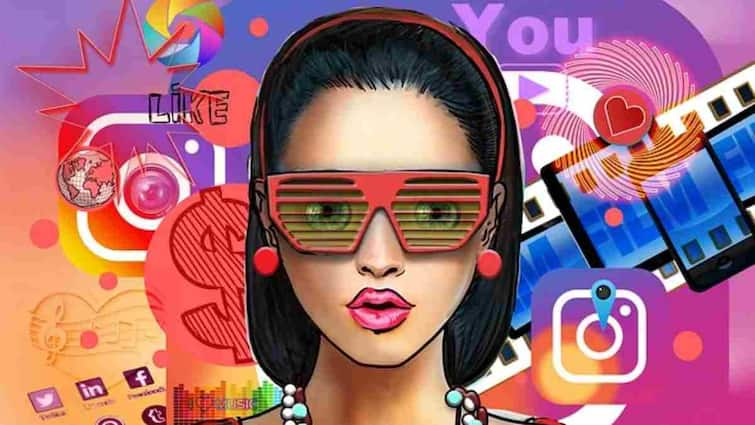This feature adds an additional security layer with your password. Whenever you login from a new device, Instagram will send a code to your registered mobile number or authenticator app, which will not be possible without adding.
Tags :
Instagram TECH NEWS HINDI